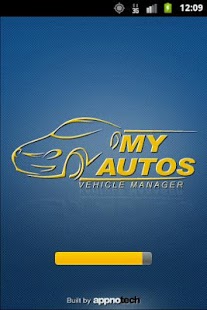My Autos – Vehicle Manager 1.0.1
Free Version
Publisher Description
My Autos - Vehicle Manager is a breakthrough app that effectively manages every minute detail regarding your car with the integration of Google Maps. All the way from Car Maintenance to Repair logs to Tracking down multiple vehicles (like car, bike, truck etc.), My Autos – Vehicle Manager offers a complete Car Management Service via this amazingly designed app.
My Autos – Vehicle Manager lets you register your vehicle with the most basic information including your VIN, License number, Registration number, Make, Model and Year. Also you can add a picture of your vehicle by using your Camera or Photo Gallery. Personalized, isn’t it?
This Vehicle Manager also helps you maintain your repair logs by entering specific details like the type and the date of repair. Moreover, you can easily track your vehicle maintenance record from the Repair Log which helps you schedule your next car servicing.
Appnotech, a leading mobile app development company, has creatively catered the Vehicle Management need of its customers through this app. In addition to all the features described above, My Autos – Vehicle Manager also allows you to find:
• The nearest Towing Services (Powered by Google Maps)
• The nearest Repair shops (Powered by Google Maps)
You can easily track the nearest towing services and repair shops on your mobile screen both through a map and a contact information list. These features make this app an ideal companion for your car, especially on long road-trips and highways.
* My Autos – Vehicle Manager is absolutely Free of Cost & 100% Ad Free.
Help Email: info@appnotech.com
About My Autos – Vehicle Manager
My Autos – Vehicle Manager is a free app for Android published in the Other list of apps, part of Home & Hobby.
The company that develops My Autos – Vehicle Manager is Appnotech. The latest version released by its developer is 1.0.1. This app was rated by 1 users of our site and has an average rating of 3.0.
To install My Autos – Vehicle Manager on your Android device, just click the green Continue To App button above to start the installation process. The app is listed on our website since 2012-07-21 and was downloaded 9 times. We have already checked if the download link is safe, however for your own protection we recommend that you scan the downloaded app with your antivirus. Your antivirus may detect the My Autos – Vehicle Manager as malware as malware if the download link to com.appnotech.myautos is broken.
How to install My Autos – Vehicle Manager on your Android device:
- Click on the Continue To App button on our website. This will redirect you to Google Play.
- Once the My Autos – Vehicle Manager is shown in the Google Play listing of your Android device, you can start its download and installation. Tap on the Install button located below the search bar and to the right of the app icon.
- A pop-up window with the permissions required by My Autos – Vehicle Manager will be shown. Click on Accept to continue the process.
- My Autos – Vehicle Manager will be downloaded onto your device, displaying a progress. Once the download completes, the installation will start and you'll get a notification after the installation is finished.